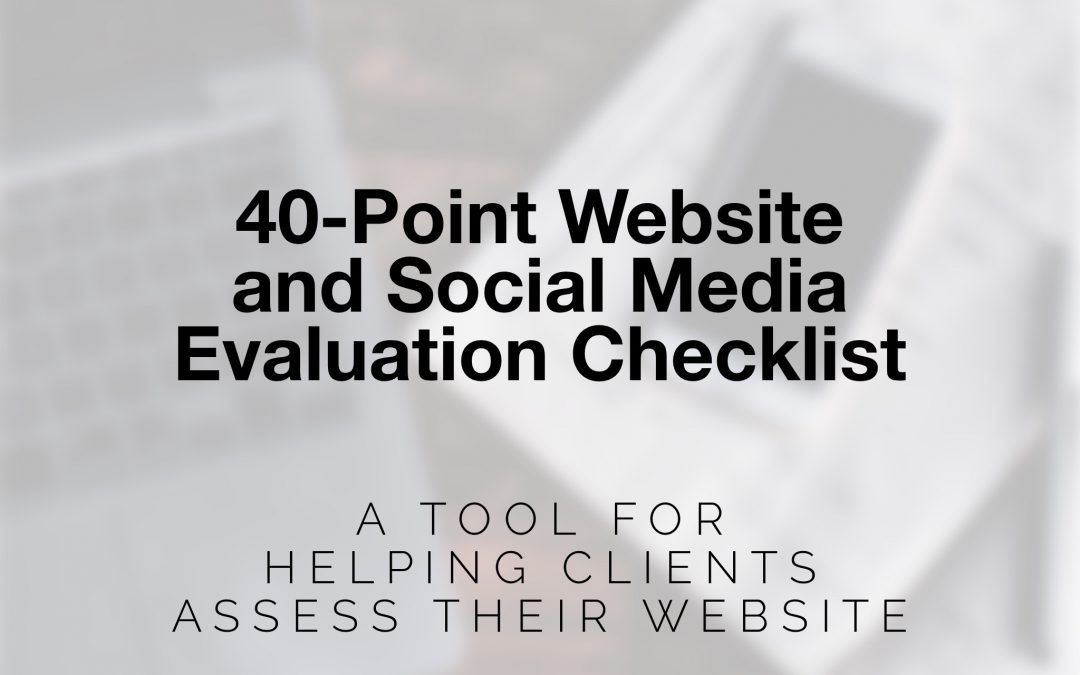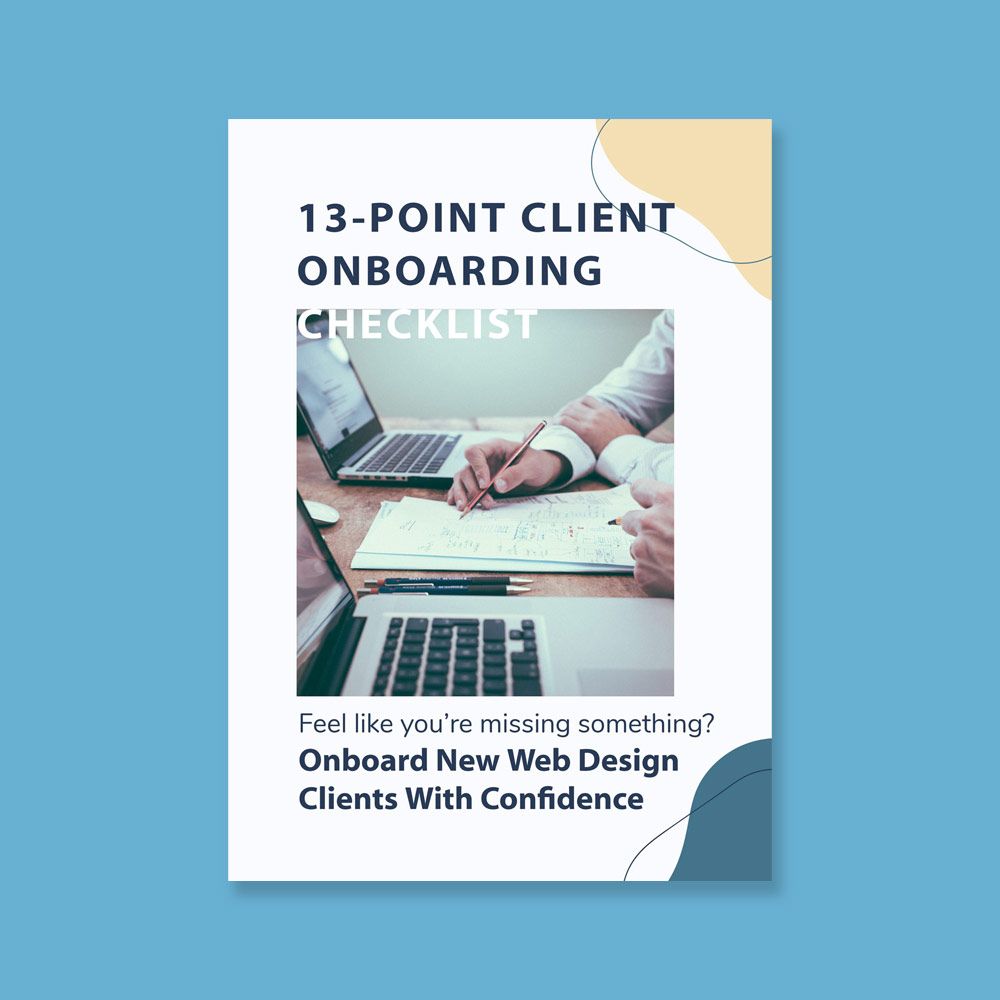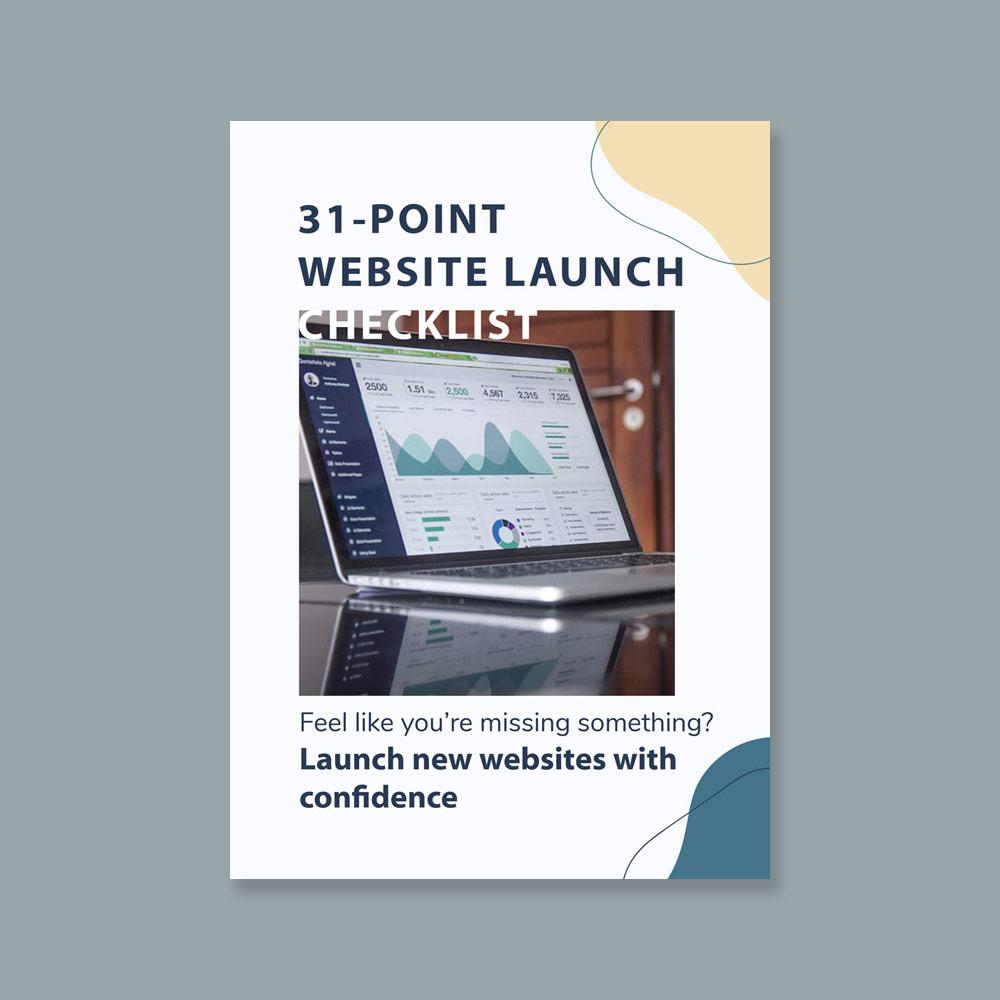TLDR; Buy The 40-Point Checklist. Note: It’s fine if you don’t buy our checklist. Create your own. It’s worth it to have the system for working with new clients (and great for cold calling also! Keep reading to learn why.)
A new web design client completes your quote request form about their current website because they need some adjustments. Maybe their last designer won’t return their call and they need something updated, or their current website is old enough that people are complaining it doesn’t work very well on their phone.
In this case, the client has an existing website that needs to be completely rebuilt, but they think a bandaid, WD-40, and some duct tape in a few places will do the trick. (A bandaid, WD-40, and some duct tape is also how my grandpa used to fix things… not necessarily in that order).
You’ve realized quickly that while they want you to take their hard-coded HTML website from 2001 and somehow magically make it responsive and mobile-friendly for a few bucks, what they actually need is a complete redesign.
2 Ways To Help Clients See The Need For A Website Redesign
Option 1: The Hard Way. Try and Talk Them Into It.
Show them a competitor’s website, tell them all the things wrong with their current website, and try and talk them into a redesign. After all, they had a $50 budget in mind to update their Christmas hours or simply ‘make it work’ on a phone screen, so some great conversation will help them see that they need to crack open their wallet a little bit further.
This can work, but can also make you look like you’re trying to take a simple project and turn it into your over-priced Christmas bonus. It looks like the only thing on your mind is if you can get more money from them.
All this and you haven’t even tapped into the fact that their Facebook page hasn’t been updated in a few months, their Twitter (which they thought was a good idea to start in 2016) has NEVER seen an actual post, and they don’t have an Instagram account where their products would actually reach the audience they’re trying to reach, all of which could be driving more traffic to their website.
Option 2: Offer A Free Evaluation of Their Website Website and Social Media Baseline
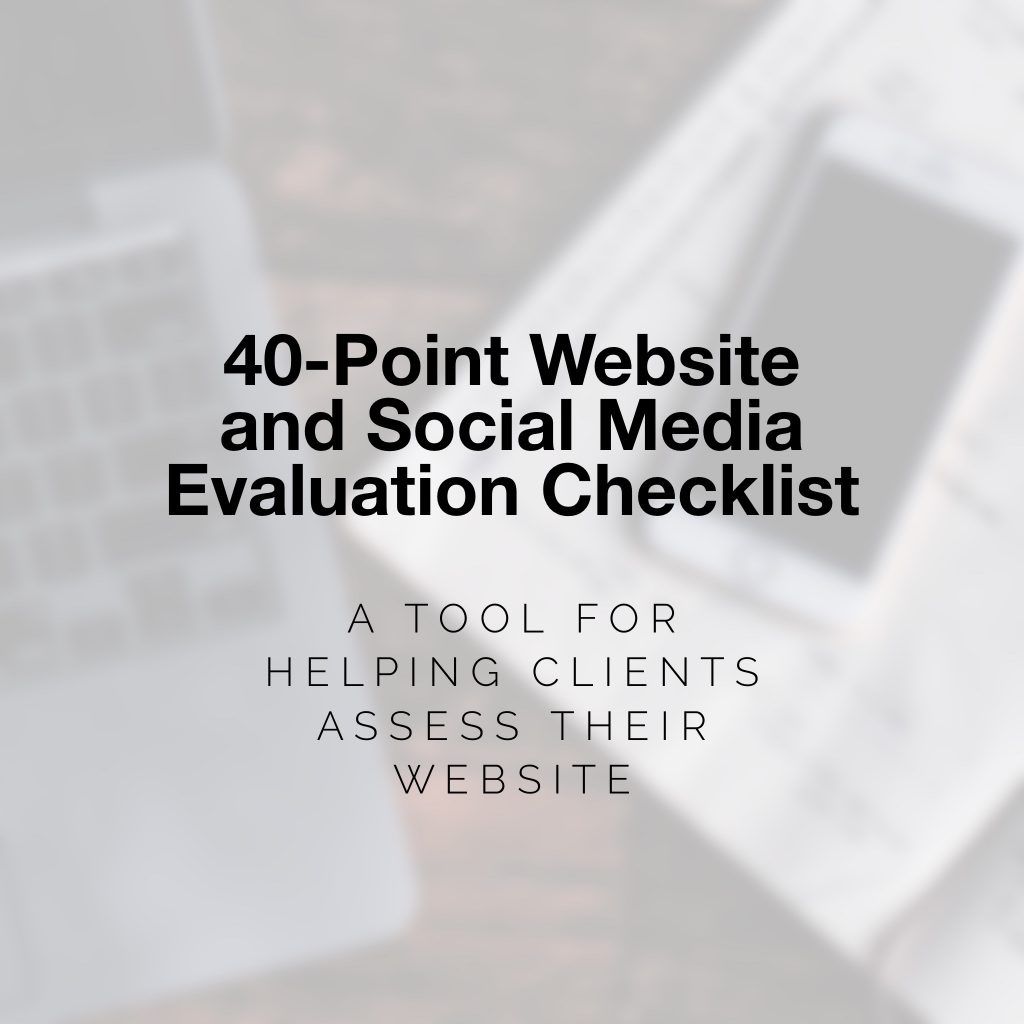 No-Obligation free stuff takes away the idea that you’re simply trying to get something from them. Using our 40-point checklist, you can provide the client a list of 40 items that is a standard for any business, and show them which items they’ve already got working for them, and which need to be addressed.
No-Obligation free stuff takes away the idea that you’re simply trying to get something from them. Using our 40-point checklist, you can provide the client a list of 40 items that is a standard for any business, and show them which items they’ve already got working for them, and which need to be addressed.
The free evaluation opens the door for a conversation with the client about which items need to be addressed and how you can address them. Some clients will ask you for a quote on what needs to be addressed, and others will keep it in mind for later.
Why Checklist Evaluations Work:
The interesting thing about systems is that they take the pressure off of a person – either you ‘trying to sell a website’ or them ‘ trying to defend their current website’ and simply plants the seed that there are some things that will need to be addressed if they want their website and social media working for them.
A system makes it clear that you’re not flying by the seat of your pants trying to talk a client into a sale, but rather simply going through a checklist.
For Example: Imagine you need to get a room in your house painted.
One painter shows up and takes a few photos with his phone, writes down a rough guess of the dimensions, then starts to throw out numbers about if we need a 3rd quote it will cost this much extra, and if you’re interested, we could repaint your baseboards while we’re at it, and we’ll get back to you tomorrow sometime with a quote.
The second painter walks in with a 12-point checklist on his iPad. On the checklist, he measures all of your baseboards, window frames, doorways, counts the light fixtures, the number of outlet and lightswitch panels to be removed and put back on, the type of flooring you have to decide what material will be necessary to avoid paint drops, and the last point on his checklist is whether or not you’ll need the furniture moved out of the room, or if you’d like it to stay and be covered. By the time he’s finished his checklist, he asks for your email and the results of the checklist provide you an exact quote.
The second person has built way more confidence in their system. It’s not simply about providing you a quote and trying to talk you into the sale. Now your confidence is in the process, not the salesperson himself.
When you have a system, the question is more about the confidence in the data than the confidence in the person. Systems are incredible tools to build credibility and confidence.
How To Use The Web Design Evaluation Checklist
Once you’ve downloaded the file here, you’ll find 3 documents inside.
- A quick link to this blog post (that you’ve already found).
- The checklist
- A client example
In the simplest form, the client example is just taking each point of the checklist, and distinguishing the points that are completed from the points that need to be addressed. A simple way to do this is to group the points that need to be addressed at the bottom of each section and highlight them in red (like the client example).
You may recognize that some clients are not at all technical – they might not even be able to grasp the concept of a responsive design – so screenshots along the way can be helpful, and you can embed them directly into your document.
Alternatively, you may want to do a screen-recorded video for the areas that need to be addressed.
I use QuickTime screen recording for this because it’s easy and free, then upload the video as an unpublished link to youtube and send it along with your evaluation to the client showing them on their own website what you’re referring to each step of the way.
For instance, the client might not understand how to tell if they have an SSL certificate installed, so highlighting their address bar in Google Chome to show “not secure” at the beginning of their website address would help them understand the significance.
Include your logo on the evaluation with your contact information at the top of the document. If the client decides they don’t want to move ahead with changes now, then they’ll have your information each time they open it to consider what needs to be addressed.
Each checklist item has a short description if it’s a bit technical, or not an obvious item. This will help you with your evaluation, but also help the client understand what’s being referenced and why it’s important.
Presenting Your Client Their Website Evaluation
When you provide the evaluation, you want to assure the client that they’re on the right track. Most clients will have at least 20 of the 40 point evaluation properly completed.
“Hey Client, Good news! From our 40-point evaluation, you’ve already got 27 items completed. Attached is the evaluation so you can see what needs to be addressed next so your website and social media are on the right track.
Some of the items in our checklist are pretty self-explanatory (for instance, you’ve already got your social media icons on your website linking to the proper accounts) while other items are a bit technical (like what is an SSL certificate, and why is it important to get that in place right away?)
Would tomorrow morning or afternoon work well for us to jump on a zoom call and answer any questions you have about the evaluation?”
Following Up With Your Client
If your client agrees to the zoom call, start by assuring them with the number of items on the checklist that are already completed, then ask if they have any questions about the remaining items.
Some common questions:
- Why is it important to have a social media account on every platform when I don’t use every platform? It’s best to be searchable on each platform so your customers can find you wherever they look. That’s why we recommend at least 1 post on every platform that can simply say “We’re not active here, but visit our website to connect with us: websiteaddress”
- My website has been fine so far. Why should I make changes? How many people do you think visit your website each month? Let’s check your google analytics report to find out. If you don’t have that in place, let’s get that in place for you, then give it a month and see what the numbers say.
- What is this going to cost? Eventually, once your client understands the need, they’re going to ask about the cost. This is a great question because if they didn’t realize they needed it, they wouldn’t ask about the cost.
Since you’ve already evaluated the client’s needs, you’ll be able to create a quote ahead of this meeting. Have this quote available at this meeting.
If the client asks about the cost, then present the quote and timeline.
If they don’t ask about the cost, then ask them “Would you like me to put together a quote on addressing these items?” If they say “Yes” then send them the quote by the end of the day. If they give a reason or an excuse, then use your typical sales strategy to figure out if there might be other reasons that they see the need but aren’t wanting to move forward.
You can still offer to send them the quote later and then leave it with them.