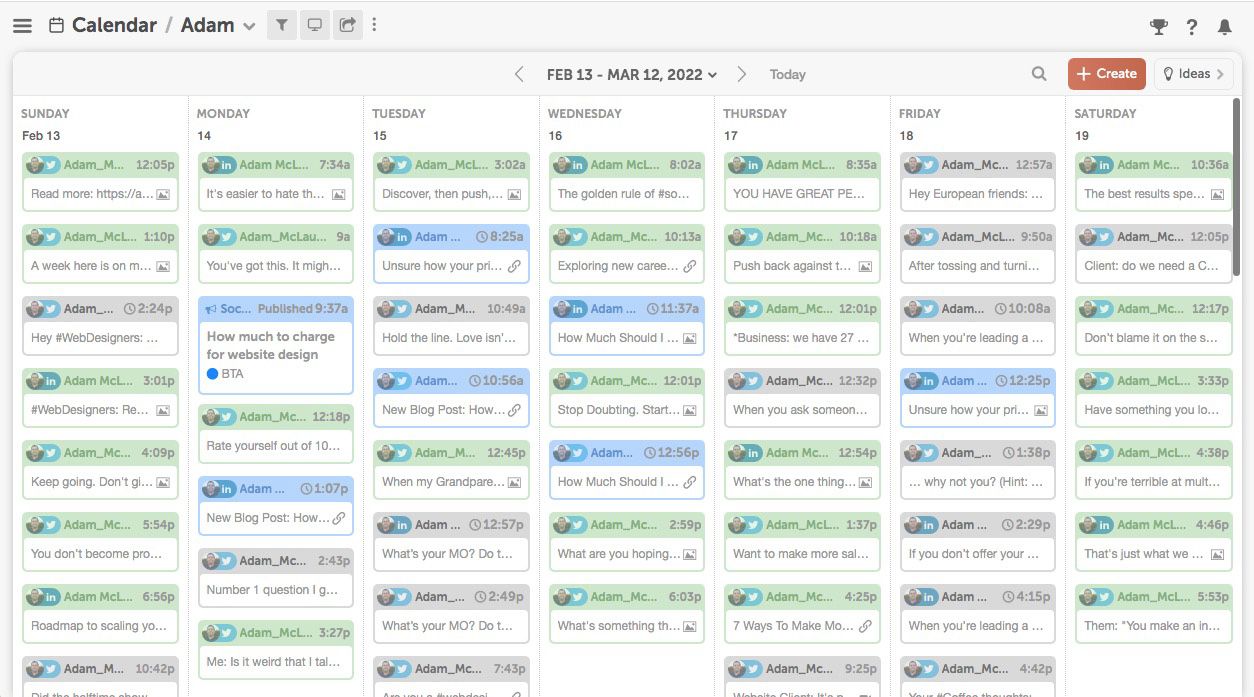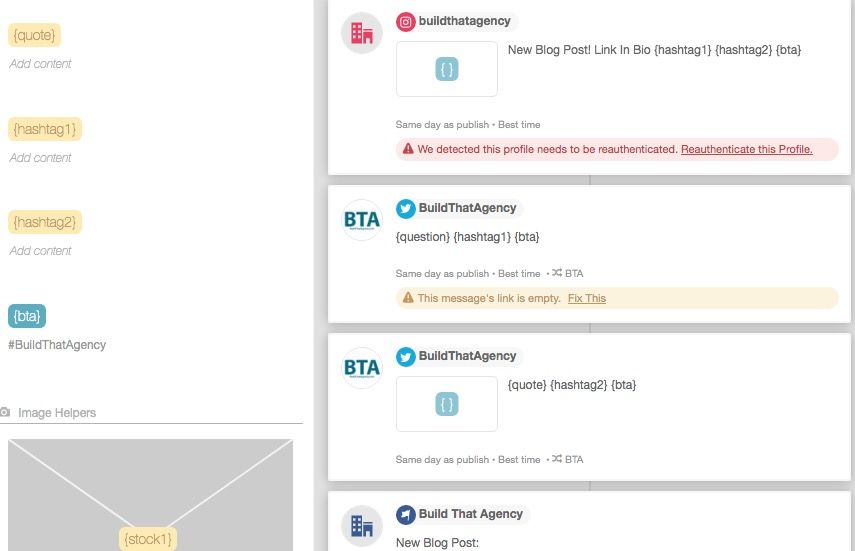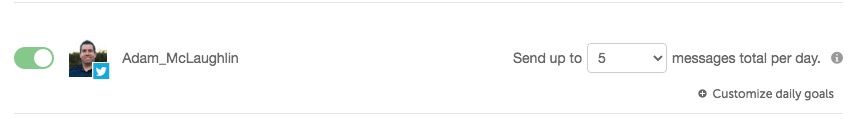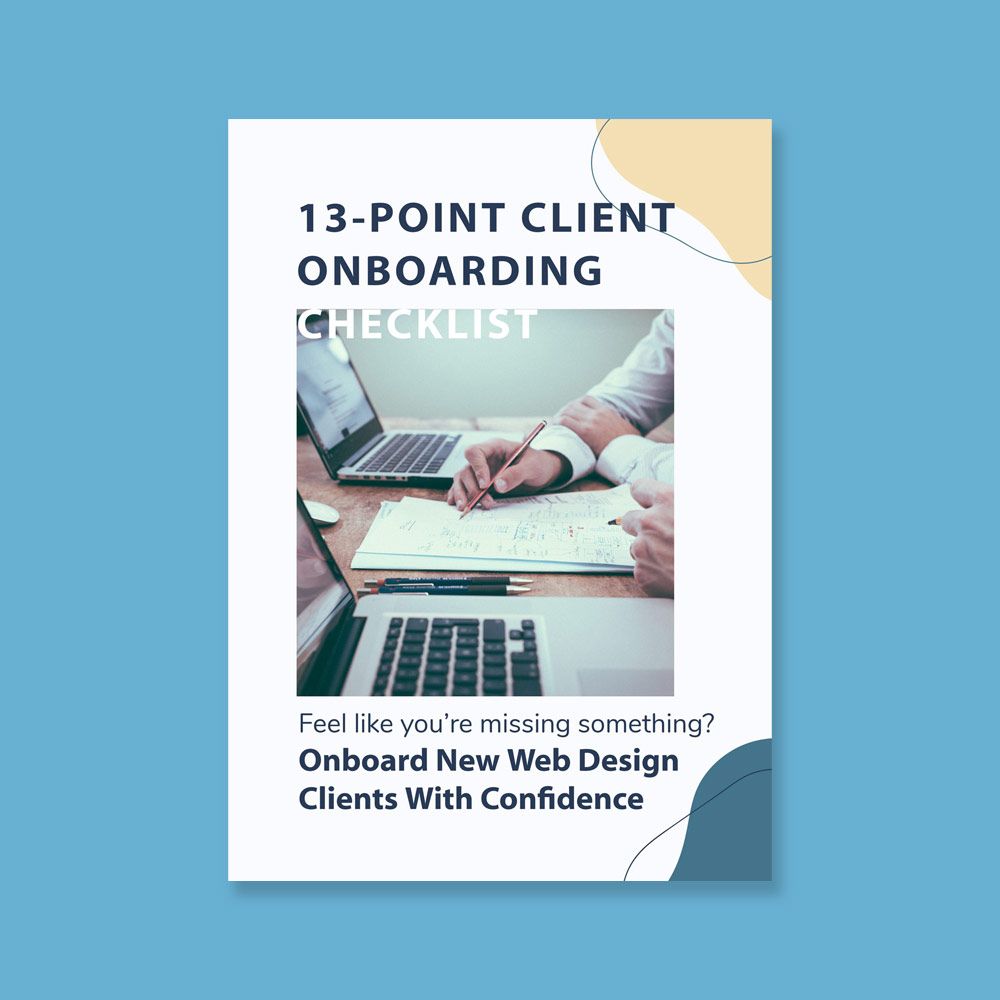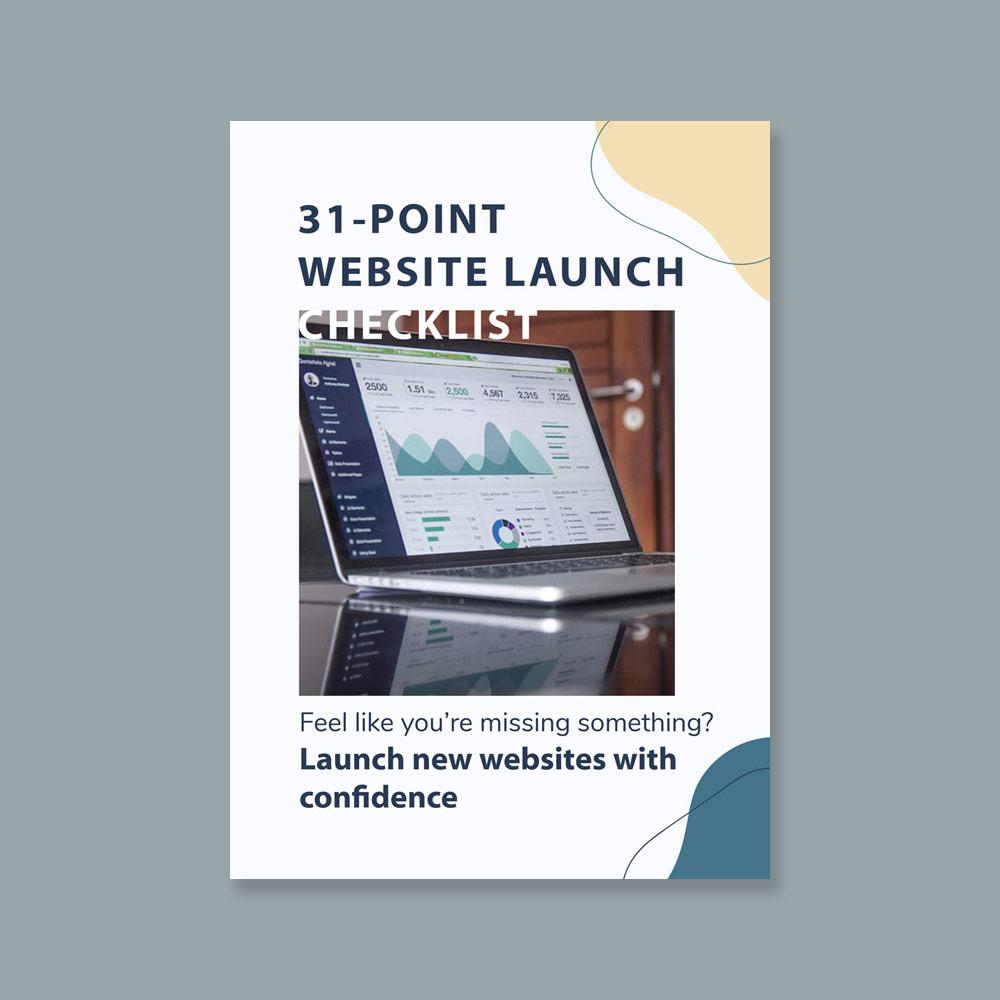Links in this blog post may contain an affiliate link. I’ll earn a commission if you choose to use coschedule from clicking a link at no additional cost to you.
TLDR: Coschedule saves me a ton of time, and I’m confident it will do the same for you and your clients. Give it a try.
The Main Objection To Building A Marketing Calendar: Repetition
I’ve heard it over and over from clients: We need help with marketing, but besides saying “This is what we do. Click here to order,” we’re not sure what else to say. We tweeted once, but haven’t thought of anything else to say about our product other than asking people to order.
What they’re really talking about is one aspect of what many people lump into marketing. They’re talking about advertising and promotion.
The biggest secret to advertising and promotion is to use many different methods to tell the same message.
First determine your message: What makes you different than other people in your industry? Is it:
- Lowest prices?
- Family-Friendly?
- Luxury Quality?
- Quickest Service?
- You’re Multi-lingual?
- A unique patented product?
- Something else?
Next, create methods to communicate that message:
- Social media video
- Social media images
- Podcast
- Email Newsletters
- Youtube channel
- Billboards around town
- Blog posts
- Other people’s mediums (like being a guest on someone else’s podcast or YouTube channel)
Repurpose, repurpose, repurpose
- Take a screenshot of your blog post and use that as a social media image
- Take a picture of that billboard you put up in town and create a social media graphic
- Take a screenshot of recording your podcast and tell us what the one main takeaway is this week.
- Take a selfie with a satisfied customer
- Write a blog post about the podcast you were just interviewed on, and share both the podcast and the blog post in your email newsletter.
I don’t want to annoy customers with repetition!
You can repeat your message using different methods. Consider the Chick-Fil-A billboards with their “Eat Mor Chickn” cows. They’re not repetitive because each one is unique – a cow falling off a ladder while painting the billboard, a cow with a sign around his neck, or cows painting a graph that shows how your happiness increases when you eat chicken.
Their message is the same, but their method of communicating that message changes.
Imagine how many times you hear the McDonalds jingle in a year – at the Super Bowl, on the radio, television commercials, standing in line at Walmart. If a high quantity of messages led to being turned off from a brand, McDonalds would be the least successful business on the planet.
How My Agency’s Social Media Strategy Is Built With The Marketing Calendar by Coschedule
A helpful way to attract new website design clients is to use social media, and a great way to expand the offerings of your marketing agency is to offer social media management to the clients that you’re already serving every month through their website service package. (This is especially true if you serve a specific industry and can repurpose your content across clients).
For management, I only take on clients that are at a premium price point, and I can only make this happen by repurposing content using a marketing calendar by coschedule.
It’s no surprise that you need a marketing calendar for a proper social media strategy, so if you’ve tried sticky notes on a whiteboard, an excel spreadsheet, or a shared google doc and building a calendar, you’re missing a major step (getting it all scheduled) and a major benefit of using coschedule is that their requeue option will take your most engaging evergreen content and schedule it into your calendar to meet your daily posting goals.
These two goals (scheduling and repurposing) are the two reasons that coschedule saves us hours of time every week. We’ll dig into both.
The Best Of The Best Tools For Social Media Scheduling
Here’s an example of my coschedule marketing calendar. I’ve filtered out my client accounts so you can see just my personal channels for Twitter and Linkedin.
I’ve got my goals set to 2 LinkedIn posts per day, and Twitter is 5 per day.
On the calendar, I can easily see everything coming up:
Grey boxes are content I’ve scheduled for a specific day or things that I’ve live-tweeted. This could be for a holiday, a post about a product launch, a trending hashtag or something that is going to be added into my requeue library with its first appearance on that day.
Blue boxes are for content I’ve built as a template. In this case, I’ve created a template for publishing new blog posts. When I open that template, I can put in helpers in the left column (A quote about the blog post, the title of the blog post, a question that could lead someone to click, some hashtags related to the topic, and the featured image from the blog post).
In the right column of the template page, it will automatically populate various social media posts for facebook, Instagram, Twitter, and LinkedIn across multiple brands (personal and business) and spread out over multiple days, then add relevant posts into my requeue library.
For instance, on launch day, I have a tweet that says “NEW BLOG POST” and inserts the helper for the blog title, the featured image, a question to create curiosity about the content, and a hashtag.
On the following day, I may have the same tweet without “NEW BLOG POST” at the beginning that will be put into my requeue library after publishing since that variation is written as evergreen content. Instagram is similar but spaced 5 days apart instead of next day, and the repeat post for facebook is a week apart from the original post.
Requeue (Repurpose) Content In Your Library
Green boxes on my content calendar indicate my requeue content to meet my daily goals. With a daily goal of 5 tweets, if I have 1 live tweet and 1 tweet from a blog post template, then the requeue library will add in the additional 3 tweets to meet my goal. If I live-tweet an additional time (who can pass up posting a sunrise selfie the one day a year I’m actually awake for sunrise) then requeue will compensate and remove one of the tweets so I continue to hit my 5-tweet goal.
This is perfect for client work because if they’re dragging their feet on approving content, their evergreen calendar will fill in the gaps, and when they send over a “Hey, can we promote this sale this weekend” email, you don’t have to mess around with unscheduling a bunch of content. Just pop in the new content, decide if it’s current content of if you’d like to add it into the requeue library for future rotation, drag and drop any extra to another day, and let requeue fill in the balance.
Another unique feature of requeue is that is knows when your audience is most active on twitter and schedules content to match. I don’t have to tell the calendar what time slots to fill. As you can see, it chooses different time slots everyday so even while your posts are being repurposed, they feel organic (not posting every day at 9:46, 1:27, and 4:18).
As I onboard a new social media client, I can now build their library upfront, then focus on comment and inbox engagement since I can be hands-off with their library of evergreen content.
Some quick math and how to got started with the Marketing Calendar by CoSchedule
This can work whether you’re building your personal brand on social, or managing social media for a client.
Let’s use twitter: My goal is 5 posts per day, so I needed 150 posts in my requeue library to cover me without repeats for a month.
When I first started using requeue, I had tweeted 400 times in the history of my twitter account, and about 50 of those were tweets that were evergreen and I wanted to reuse. I decided to start out with a goal of 3 tweets per day, so I took my 50 existing tweets, and came up with 40 new ones from existing blog posts. Now I could use requeue for a full month of content. I had 90 tweets scheduled.
I also committed to live-tweet evergreen content once a day, so over that month, I would add in an additional 30 pieces of content to my requeue library. At the end of the first month, I had 120 pieces of content in the library, so I increased my goal to 4 tweets per day.
You can see how this snowball effect helps build a robust calendar. Even at 5 tweets per day, I currently have about 300 tweets in my requeue library for Twitter (plus additional posts for other channels), so if I take a few days off, content continues to show up and when I have the opportunity to open my social media, I can focus on engagement instead of figuring out what to write.
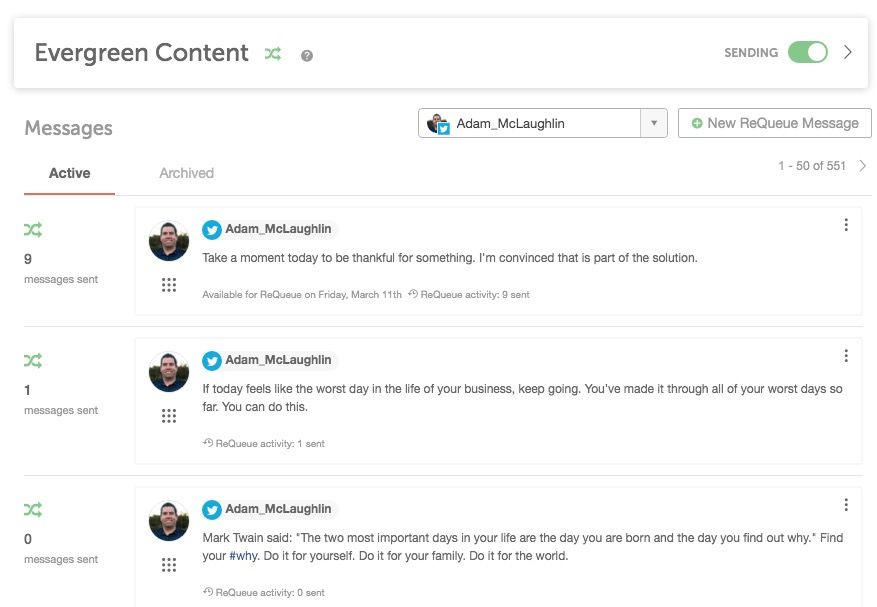
To Sum Up Why I Use Coschedule’s Marketing Calendar:
- I can see where there are gaps in my personal and client’s new content
- I can fill those gaps, or allow requeue library to choose the time most engaging past content and decide when it will be scheduled.
- I don’t have to try and figure out when to is the best time to post on each channel.
- I can build a template for repeatable content (like promoting a podcast, blog post, or new product) and stretch that roll our across a pre-determined schedule of days and a variety of media and have some of that content moved into my requeue library.
ALSO, have I mentioned they have a great affiliate program? I wouldn’t recommend them if I didn’t use them myself. Give Coschedule a try!